Units of Work - Year 9
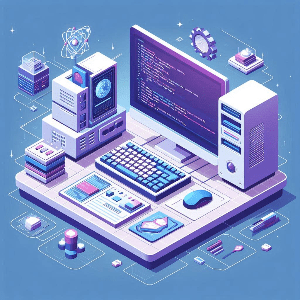
In Year 9, students are expected to reinforce their previous computing knowledge whilst learning new concepts surrounding previously learnt themes:
Unit 1 – Contextual and Visual Data Representation
Spreadsheets: Students will learn to use spreadsheet software such as Microsoft Excel or Google Sheets. They will master the basics of creating and organising data in spreadsheets, using formulas for calculations, and implementing functions to automate tasks.
Charts: Students will understand how to represent data visually using various types of charts, including bar graphs, line charts, pie charts, and histograms. They will learn to choose the appropriate chart type for different data sets and how to customise chart elements.
Representing Data and Information: The focus will be on how to effectively present data and information, making it easy to understand and interpret. This includes creating tables, using conditional formatting, and summarising data with pivot tables.
Money Management (Case Study): Students will engage in a case study on money management, where they will learn about budgeting, saving, and investing. They will apply spreadsheet skills to manage a simulated budget, track expenses, and analyse financial scenarios to make informed decisions.
Unit 2 – Social Media Issues
Crime: Students will explore the various types of cybercrimes prevalent on social media, such as hacking, phishing, and identity theft. They will learn about legal implications and how to protect themselves from these threats.
Blackmail: The course will cover the dangers of blackmail on social media, how it occurs, and the psychological and legal consequences. Students will learn strategies to recognize and report blackmail attempts.
Mental Wellbeing: Students will examine the impact of social media on mental health, including issues like cyberbullying, addiction, and the pressure to conform. They will discuss strategies for maintaining a healthy relationship with social media.
Unit 3 – Networks - LAN (Local Area Network)
How Computers Communicate Across a Network: Students will learn about the fundamentals of networking, including how computers connect and communicate within a LAN. They will understand concepts like IP addresses, MAC addresses, and data packets.
Data Transfer: Exploring the methods and protocols used for data transfer within a network, such as TCP/IP, and how data integrity and security are maintained.
Home Network: Practical lessons on setting up a home network, including configuring routers, setting up Wi-Fi, and securing the network with passwords and encryption.
The Internet: Understanding the structure and functioning of the internet, including how data is routed globally, the role of ISPs, and the significance of domain names and DN
Unit 4 – Compression
Purposes and Types of Compression: Learning why data compression is necessary, focusing on saving storage space and reducing transmission times.
Types of Compression: Differentiating between lossless and lossy compression methods, with examples of when each is used.
Image Examples of Compression: Students will compare compressed and uncompressed images to see the effects of different compression techniques on image quality and file size.
AI Imagery: Discussing the ethical implications of AI-generated imagery, including issues of authenticity, consent, and potential misuse in deep fakes and other applications.
Generative AI: Understanding how generative AI works to create images, the potential benefits and dangers, and the ethical considerations in its development and use.
Unit 5 – Utility Software and Maintenance of a Computer
Anti-malware Software: Students will learn about different types of malware and how anti-malware software protects against these threats. They will understand how to install, update, and use anti-malware programs.
Defragmentation: Understanding the process of defragmentation, why it's necessary for maintaining hard drive performance, and how to perform it using utility software.
Firewall: Learning about the role of firewalls in network security, how they work to block unauthorised access, and the steps to configure and maintain firewall settings.
Unit 6 – Practical – Physical Programming
Microbit: Students will get hands-on experience with Micro-bits, small programmable devices. They will learn to write and upload code to perform simple tasks and create interactive projects.
Robotics: Exploring the basics of robotics programming, where students will program robots to perform specific tasks, understand sensors and actuators, and solve problems through automation.
Coding: Students will be building on their initial Python programming knowledge, students will use block-based or text-based coding languages to develop their logical thinking and problem-solving skills through various coding exercises and projects.